Best free educational tools for remote learning

To enhance online engagement in remote learning, utilize interactive content, facilitate group activities, and ensure regular feedback to keep students motivated and actively involved in their education.
Best free educational tools for remote learning are transforming the way we approach online education. Have you ever wondered how to make the most of remote learning? In this article, we dive into effective tools that can elevate your study experience and keep you engaged.
Top platforms for interactive learning
In the world of remote learning, choosing the right platform is essential. Interactive learning platforms can make education both engaging and effective. Here are some of the top choices available.
1. Google Classroom
Google Classroom is a popular platform that allows teachers to create, distribute, and grade assignments effortlessly. It combines all necessary tools, making it perfect for interactive learning.
- Easy integration with Google Workspace tools.
- User-friendly interface for both teachers and students.
- Supports various media types including documents, quizzes, and videos.
2. Edmodo
Edmodo fosters a collaborative environment for students and teachers. This platform emphasizes social learning, allowing students to connect and share ideas.
- Features a social media-like interface.
- Offers resources and tools to facilitate discussions.
- Safe environment for feedback and collaboration.
Another great option is Kahoot!, which turns learning into a game. This platform is excellent for creating quizzes that engage students while reinforcing what they’ve learned. Kahoot! makes use of vibrant visuals and friendly competition, capturing students’ attention.
Overall, the right platform can significantly enhance the remote learning experience, making it more interactive and enjoyable. By choosing platforms designed for engagement, students are more likely to retain information and participate actively in their education.
Essential tools for virtual classrooms

In today’s world, having the right tools can make all the difference in virtual classrooms. These essential tools help create a dynamic and effective learning environment, ensuring that both teachers and students can connect and collaborate efficiently.
Learning Management Systems
One of the key tools is a Learning Management System (LMS). This platform allows teachers to organize courses, track student progress, and share resources all in one place. Popular LMS options include:
- Moodle
- Canvas
- Blackboard
These systems provide a structured way to present materials and assignments, making it easier for students to navigate their coursework.
Video Conferencing Tools
Another essential tool for virtual classrooms is a reliable video conferencing service. Platforms like Zoom and Microsoft Teams enable real-time interaction, making it feel more like a physical classroom. They allow for:
- Face-to-face communication.
- Screen sharing for presentations.
- Breakout rooms for group work.
Using these tools can help maintain student engagement and foster collaboration, which is vital in a learning environment.
Additionally, incorporating collaborative tools like Google Docs and Padlet can enhance group projects. These tools allow students to collaborate on documents in real-time, facilitating teamwork and increasing productivity.
As you can see, utilizing the right combination of tools is crucial for establishing an effective virtual classroom. By leveraging LMS, video conferencing, and collaborative software, educators can create a more engaging and successful learning experience for their students.
How to organize group projects remotely
Organizing group projects remotely can be a challenge, but with the right tools and strategies, it can be done effectively. Successful collaboration relies on clear communication, structured planning, and effective use of technology.
Utilize Project Management Tools
Using a project management tool is essential for keeping everyone on the same page. Tools like Trello and Asana help teams plan their projects by assigning tasks, setting deadlines, and tracking progress.
- Visual boards simplify task management.
- Assign tasks to specific team members.
- Set due dates to keep the project on track.
These tools enhance collaboration by providing a clear overview of each team member’s responsibilities.
Establish Clear Communication Channels
It’s crucial to establish designated channels for communication. Avoid using multiple platforms that can lead to confusion. Instead, opt for a platform like Slack or Microsoft Teams for real-time chat, and Zoom or Google Meet for video calls. By using one platform for messaging and another for meetings, you streamline communication.
Regular check-ins can also keep everyone accountable. Setting weekly meetings or daily stand-ups helps the team stay focused and connected. Everyone should have a chance to share progress and challenges.
Additionally, sharing resources and materials through cloud storage platforms like Google Drive or Dropbox ensures that everyone has access to relevant information.
Overall, organizing group projects remotely is all about using the right tools and maintaining clear communication. By fostering a collaborative environment and utilizing technology, teams can work effectively together, even from a distance.
Best resources for self-paced study
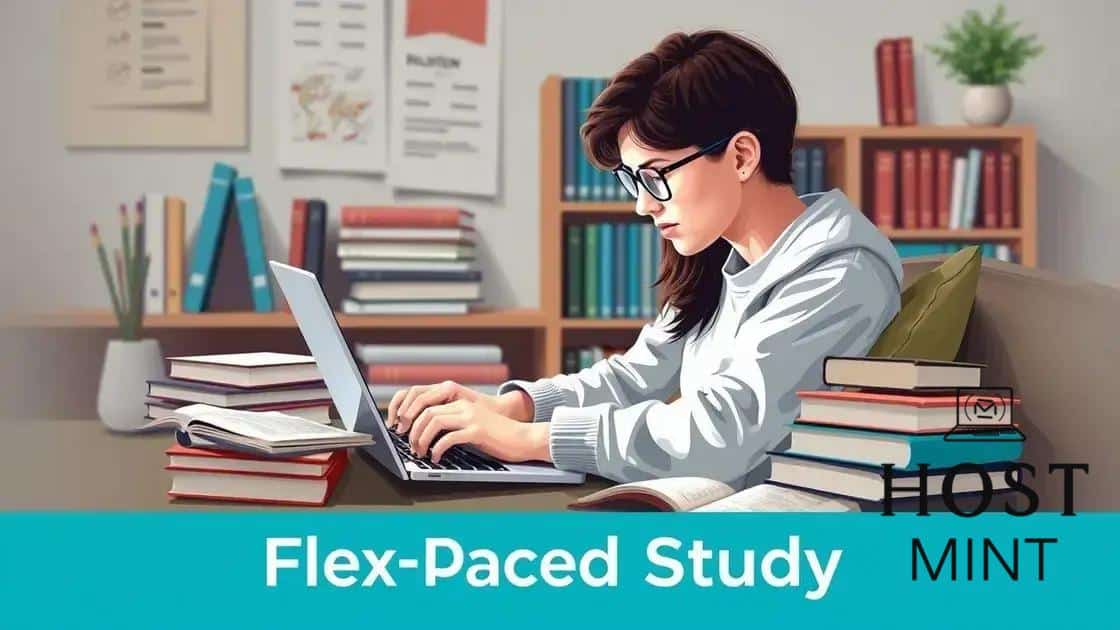
Self-paced study is a great way to learn at your own speed, and having the right resources can enhance this experience. There are many online platforms and materials available that can help you dive deep into your subjects of interest.
Online Course Platforms
Platforms like Coursera and Udemy offer a wide variety of courses that cater to different skill levels. You can find courses on almost any topic, from coding to creative writing. These platforms allow you to:
- Learn from top universities and experts.
- Access course materials anytime, anywhere.
- Take quizzes and assignments to test your understanding.
Another excellent resource is Khan Academy, which provides free courses on diverse subjects, allowing you to learn math, science, and more at your own pace.
Educational Videos and Podcasts
For auditory learners, educational videos and podcasts can be invaluable. YouTube has numerous channels dedicated to teaching various topics, such as Crash Course and TED-Ed. These channels make complex subjects easy to understand through engaging videos.
Podcasts, on the other hand, can be enjoyed while commuting or exercising, making learning flexible and convenient. Some notable educational podcasts include Stuff You Should Know and The History of Philosophy Without Any Gaps.
Additionally, reading eBooks or online articles can complement your learning. Websites like Medium and Project Gutenberg provide access to a wealth of information. You can explore topics that interest you deeply and at your own speed.
By utilizing these best resources for self-paced study, you’ll be well-equipped to take control of your learning journey. Whether your preference is taking online courses, watching educational videos, or listening to podcasts, there are plenty of options to help you learn effectively.
Strategies for enhancing online engagement
Engaging students in an online learning environment can be challenging, but there are effective strategies that can help increase participation and interaction. These tactics not only improve learning outcomes but also create a more enjoyable experience for everyone involved.
Interactive Content
Using interactive content is a powerful way to keep students engaged. This can include quizzes, polls, and interactive videos. Such materials encourage students to participate actively, and they can see immediate feedback on their understanding.
- Incorporate quizzes that test knowledge after lessons.
- Create polls to gauge student opinions on topics.
- Use interactive videos that require input from students.
By making the content dynamic, students feel more connected to the material and less like passive viewers.
Group Activities
Group activities promote collaboration among students. Breakout sessions in video calls allow small groups to discuss topics or tackle problems together, boosting interaction. Consider using platforms like Google Docs where teams can work collaboratively.
Encouraging group projects can also increase student investment in the learning process. Students are more likely to engage when they work with their peers to achieve a common goal.
Utilizing discussion boards helps create an ongoing dialogue about course topics. Students can express their thoughts and interact with their classmates, extending classroom discussions beyond the scheduled time.
Lastly, providing regular feedback is crucial. Letting students know how they are doing and acknowledging their contributions fosters a sense of belonging and encourages continued participation. When students feel valued, they are more likely to engage actively in discussions and activities.
To sum up, enhancing online engagement requires creativity and effort. By utilizing interactive content, fostering group interactions, and maintaining open lines of communication, educators can create a vibrant online learning environment that keeps students motivated and involved.
FAQ – Frequently Asked Questions about Online Engagement in Remote Learning
What are some effective ways to enhance student engagement in online classes?
Incorporating interactive content, using group activities, and providing regular feedback can significantly enhance student engagement.
How can I create interactive content for my online classes?
You can create quizzes, polls, and interactive videos that encourage students to participate actively and receive instant feedback.
What platforms are best for facilitating group activities?
Platforms like Zoom for video calls and Google Docs for collaboration are excellent for facilitating group activities in an online setting.
Why is regular feedback important in online learning?
Regular feedback helps keep students informed about their progress, making them feel valued and more likely to participate actively.






